请注意,本文编写于 890 天前,最后修改于 147 天前,其中某些信息可能已经过时。
目录
1.进入nginx.conf配置文件
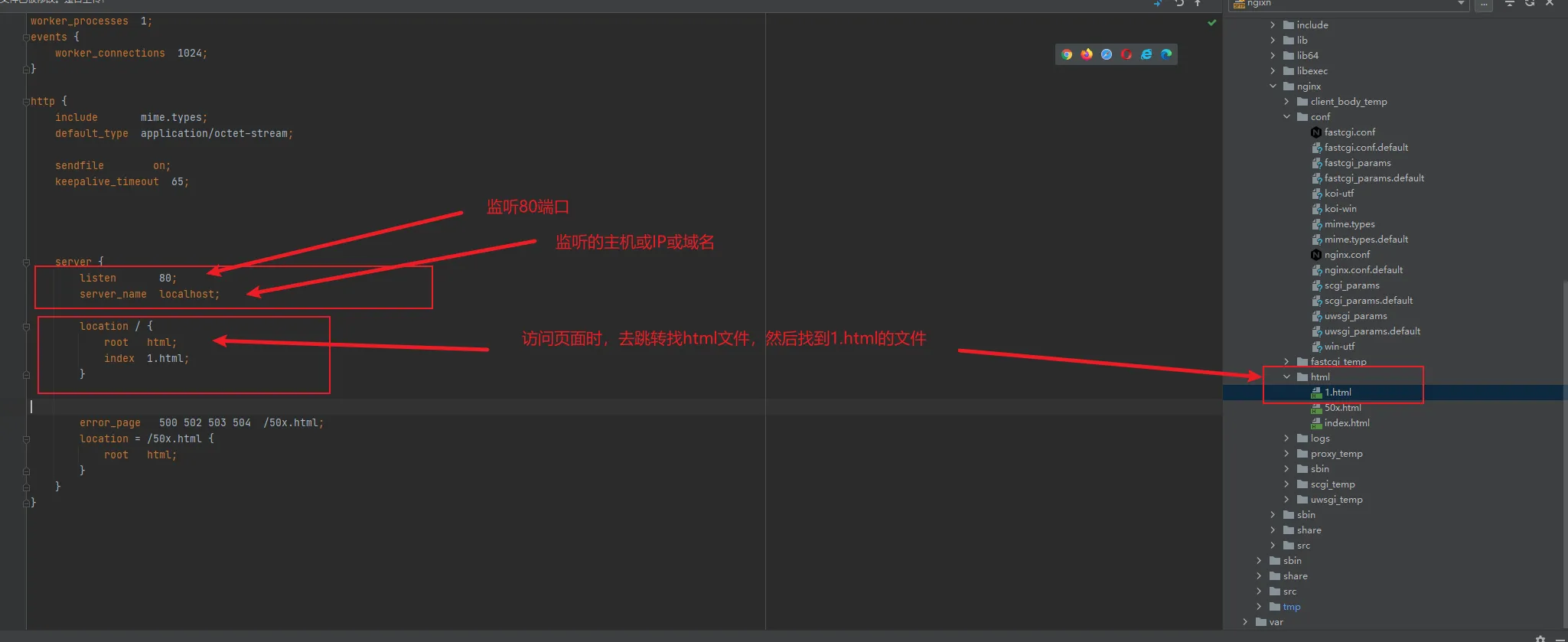
ymlworker_processes 1;
events {
worker_connections 1024;
}
http {
include mime.types;
default_type application/octet-stream;
sendfile on;
server {
listen 80; #监听的端口
server_name localhost; #监听的主机IP
location / {
root html;
index index.html index.htm;
}
error_page 500 502 503 504 /50x.html;
location = /50x.html {
root html;
}
}
}
2. nginx加载默认页面的过程
访问ip地址 -> nginx配置文件 nginx.conf ->http ->server ->location ->root alias->资源文件
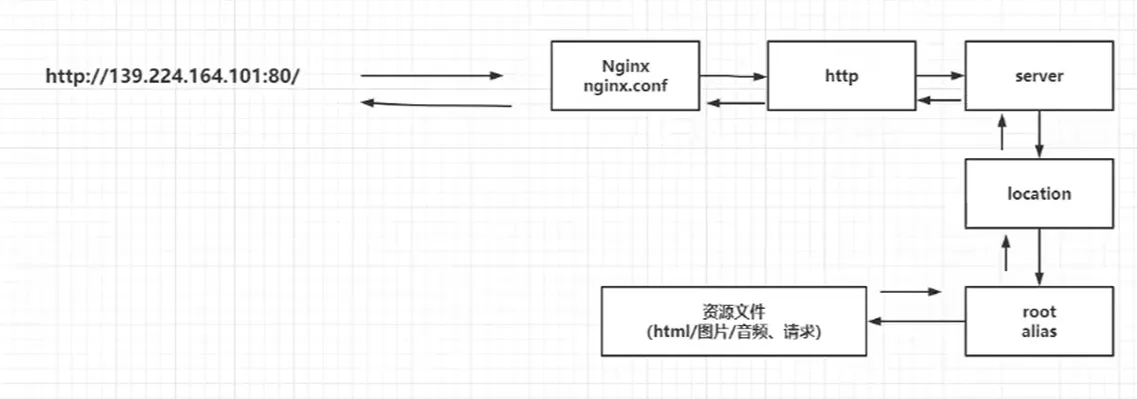
3.外置配置文件
ymlworker_processes 1;
events {
worker_connections 1024;
}
http {
include mime.types;
default_type application/octet-stream;
sendfile on;
include songxuan.conf; #配置外置文件
}
jsvi songxuan.conf
yml server {
listen 81; #监听的端口
server_name localhost; #监听的主机IP
location / {
root html;
index index.html index.htm;
}
error_page 500 502 503 504 /50x.html;
location = /50x.html {
root html;
}
}
重新启动后验证没问题
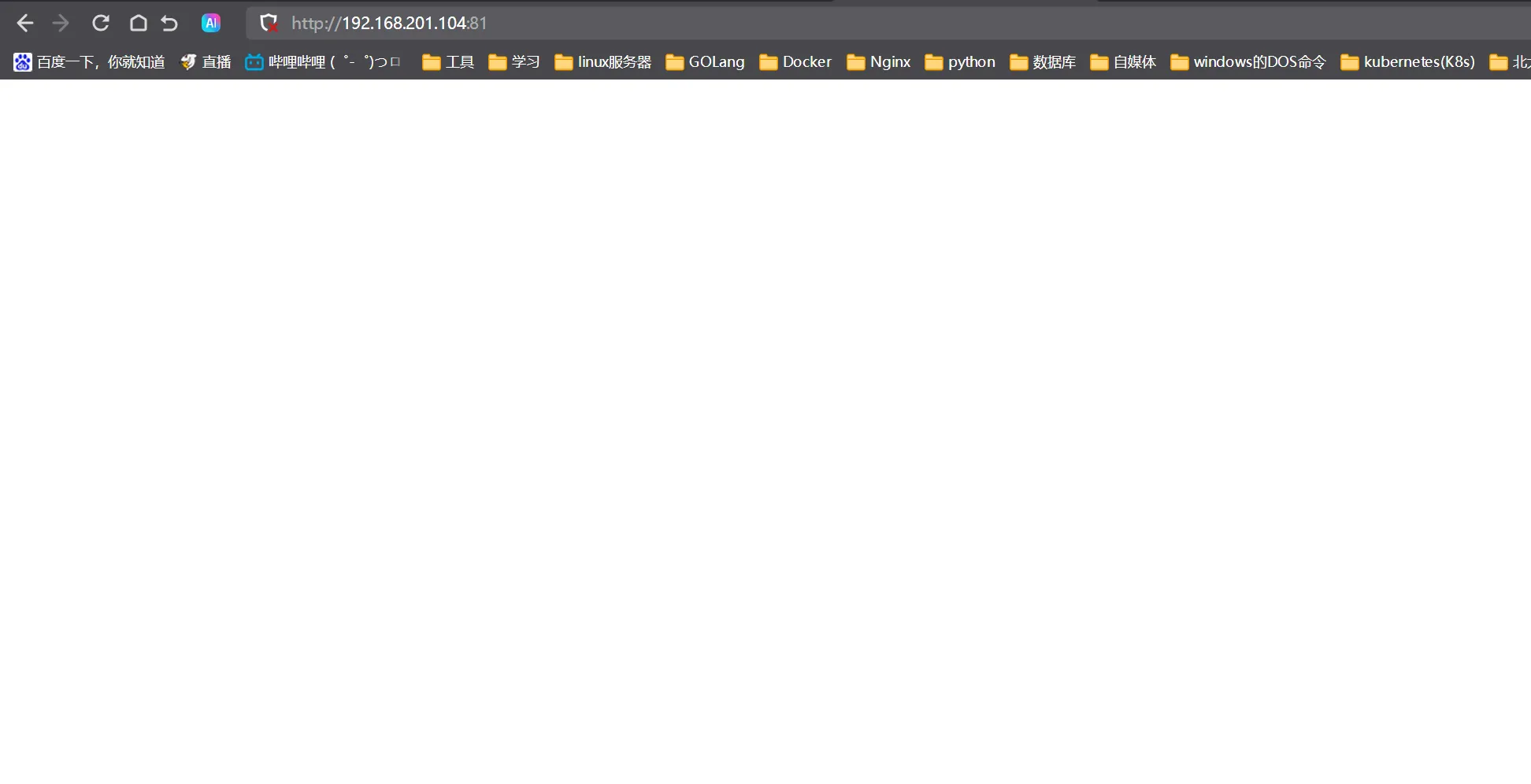
4.反向代理
修改外置文件的songxuan.conf
jsvi songxuan.conf
yml server {
listen 81; #监听的端口
server_name localhost; #监听的主机IP
location / {
root html;
index index.html index.htm;
proxy_pass http://192.168.201.100:8081; #反向代理的跳转到的服务器
}
error_page 500 502 503 504 /50x.html;
location = /50x.html {
root html;
}
}
当用户访问我nginx服务器http://192.168.201.104:81/ 时,他就会跳转访问到我 http://192.168.201.100:8081/
当访问我nginx服务的81端口时就会反向代理我另一台服务器的Tomcat。

5.负载均衡
yml upstream songxuan { #这里起个upstream然后用自己的命名
server 192.168.201.100:8081; #负载均衡的机器和端口
server 192.168.201.101:8082;
}
server {
listen 81; #监听的端口
server_name localhost; #监听的主机IP
location / {
root html;
index index.html index.htm;
proxy_pass http://songxuan; #直接起个命名
}
error_page 500 502 503 504 /50x.html;
location = /50x.html {
root html;
}
}
这样就能两台tomcat服务器进行负载均衡了
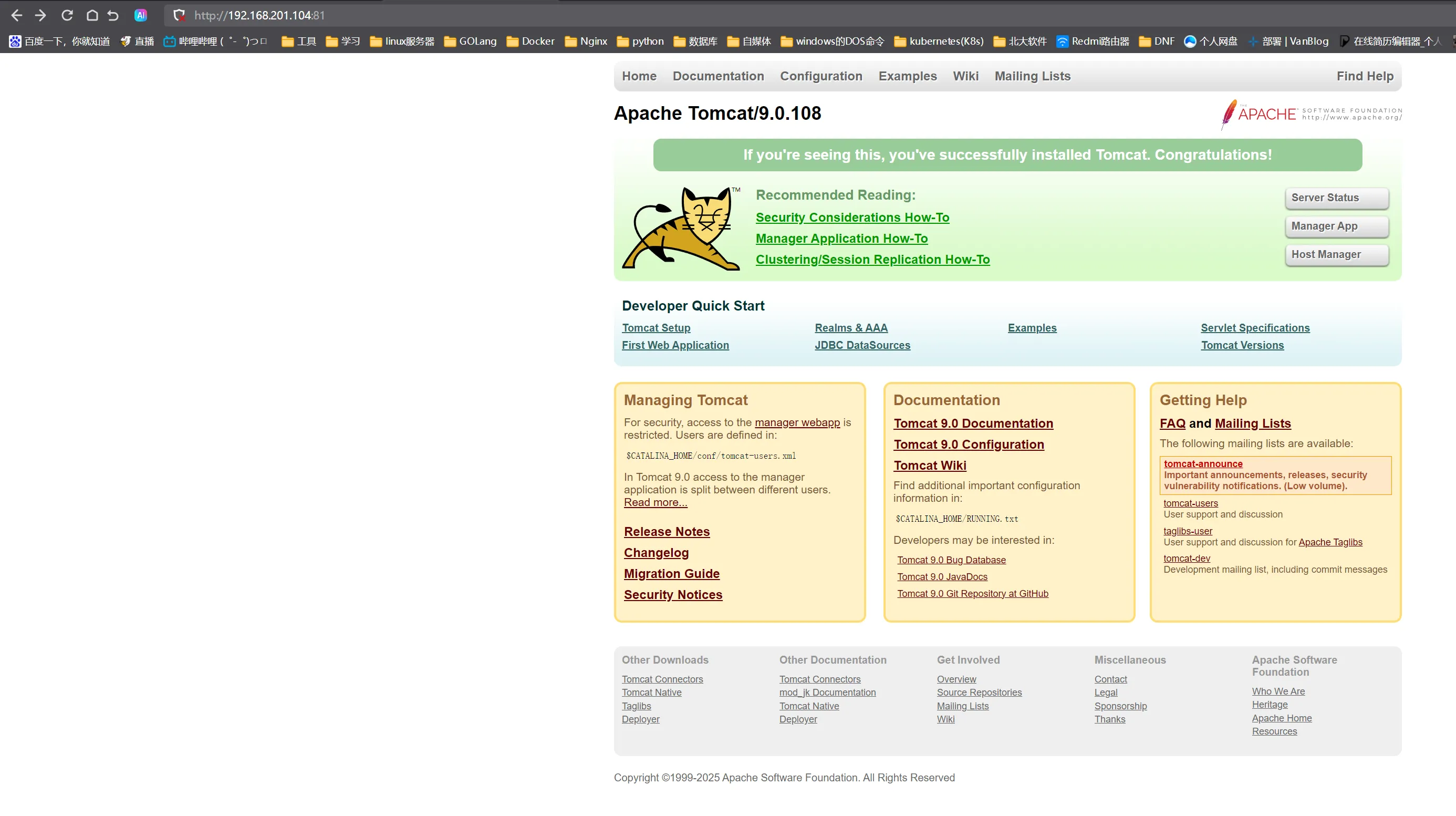
6.多重轮询
weight加了这个后,每5个用户的请求都转到这台机器
yml upstream songxuan { #这里起个upstream然后用自己的命名
server 192.168.201.100:8081 weight=5; #负载均衡的机器和端口
server 192.168.201.101:8082;
}
server {
listen 81; #监听的端口
server_name localhost; #监听的主机IP
location / {
root html;
index index.html index.htm;
proxy_pass http://songxuan; #直接起个命名
}
error_page 500 502 503 504 /50x.html;
location = /50x.html {
root html;
}
}
7.可以利用nginx进行网站的维护
yml upstream songxuan { #这里起个upstream然后用自己的命名
server 192.168.201.100:8081 weight=5; #负载均衡的机器和端口
server 192.168.201.101:8082;
}
server {
listen 81; #监听的端口
server_name localhost; #监听的主机IP
location / {
root /usr/local/nginx/html;
index weihu.html; #指定访问/usr/local/nginx/html下的weihu.html
# proxy_pass http://songxuan; #直接起个命名
}
error_page 500 502 503 504 /50x.html;
location = /50x.html {
root html;
}
}
重新加载配置文件
jsnginx -s reload
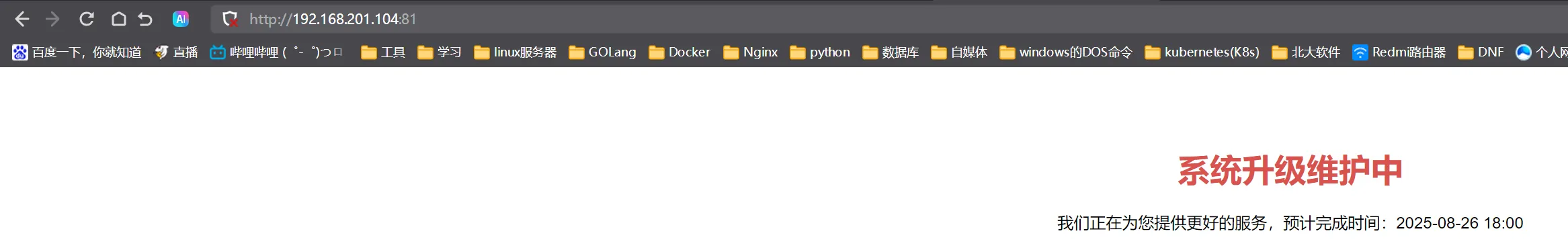
本文作者:松轩(^U^)
本文链接:
版权声明:本博客所有文章除特别声明外,均采用 BY-NC-SA 许可协议。转载请注明出处!
目录
